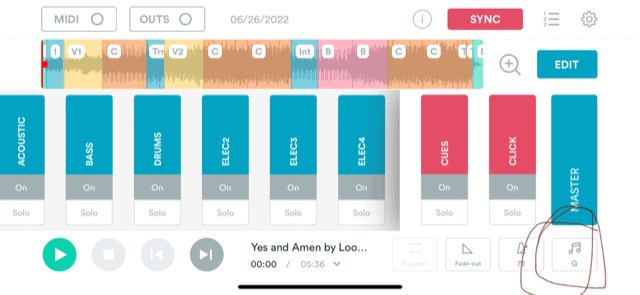Here are instructions on how to access shared setlists through the prime app.
After logging into the app, tap here in the top right hand corner :
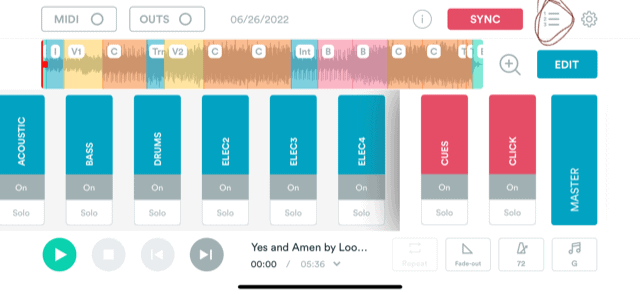
Click on the “Load Setlists” button at the bottom right hand corner :
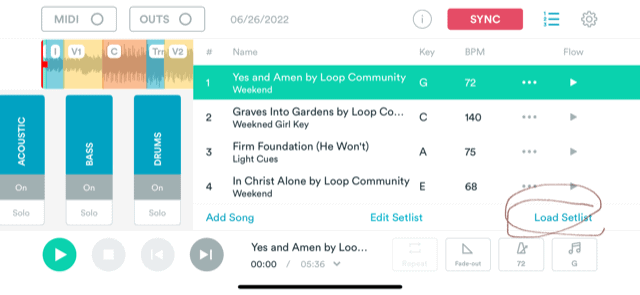
When the next menu comes up, click on the “Shared with me” tab. A list of shared setlists should show up. Tap on the one currently assigned to you.
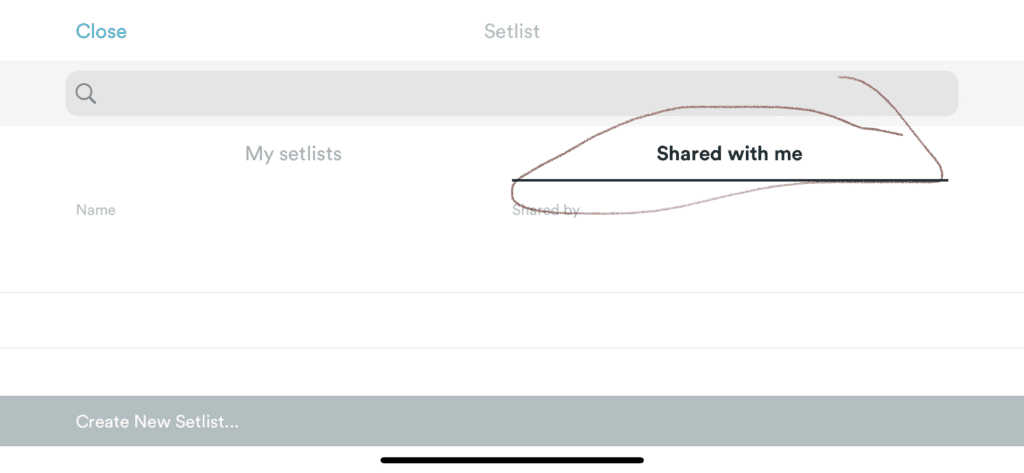
To change the key for a song, you can do so by tapping the button in the bottom right hand corner and select a different key! (Some songs you will need to do this for as I do not save the key in prime, but change it locally)